Table of Contents
Is building funnels with WordPress possible?
You’re probably familiar with WordPress and – at least – some of the things you can use it for. But have you ever thought about building marketing funnels? And more, have you ever wanted to start building funnels with WordPress?
Depending on your level of expertise with WordPress, you probably wondered if it’s even possible. The answer is yes and no.
The “no” in the above answer refers to any level of automation as far as building funnels goes. WordPress can do so many things, and it can surely serve as a platform to build each and every page you’d expect in a funnel. But the lack of automation regarding connecting these pages in order to form a working funnel is practically non-existent. You have to do everything by hand, connect all the dots manualy in a very organized way, or it will break. It will not work and you will lose your hard-earned leads and possibly throw away the money you spend on advertising.
But nevertheless, it is fully possible to begin building funnels with WordPress, as long as you know what you’re doing.
What are the alternatives to building funnels with WordPress?
There are numerous ways to build funnels in other systems. For instance, I particularly like two of them – Convertri and Groove. Let me just write down a few words about each so you have a better picture about building funnels with WordPress, a subject to which I’m returning in just a few sentences.
Option #1: Convertri
Convertri is a highly specialized page builder that has at least two major benefits over almost every other system I’ve ever used.
The first one is tha fact that the pages built with it are incredibly fast, 10-x faster than anything you can build with WordPress. I have no idea how they do it, but it’s working.
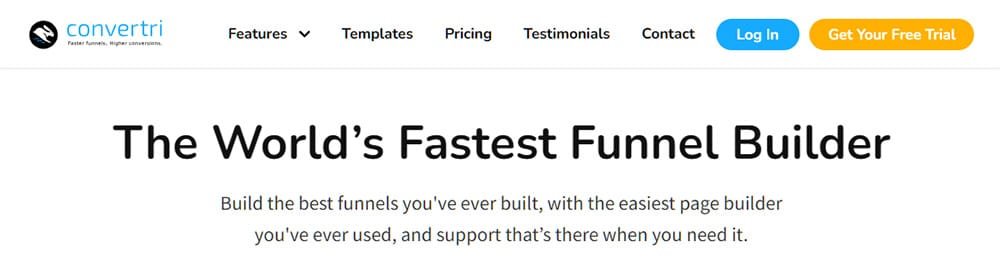
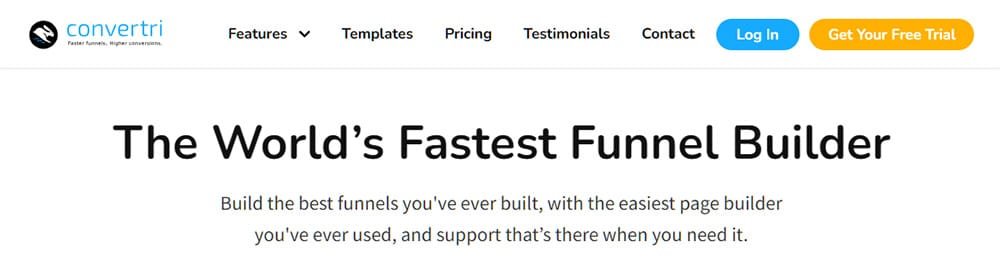
The second one is the editor, which is completely free-form. As opposed to WordPress or other similar editors which are block-based (you know, section, then row, then elements….) Convertri’s editor allows you to place anything on the page, and literally anywhere. This means you can adjust your design with pixel-perfect precision, and every element will stay exactly where you put it.
Additionally, it includes a checkout builder, where you can create products (digital or physichal), create checkouts and redirect customers to corresponding pages. It all works via basic integrations that you create and incorporate into pages, and it works really well.
Convertri lets you get a free trial, just click that big orange button on its page.
It’s not exactly free to use – Convertri will cost you $99/month for 100 pages and all the way up to $299/month for unlimited pages. This means you better know what you’re doing, because at least $1,188 will be your annual Convertri cost.
You can see all the details, including all the demos, HERE.
Option #2: Groove.cm
Groove is a product of Mike Filsaime and a complete toolbox for any online business. It includes several apps:
These apps are all available from a single dashboard and are internally interconnected, which means a high level of automation is already built in. It’s not the point of this post to go into a deep review of everything Groove.cm can dom because I will do it in a separate post – or even more than one, because yes, it can do practically anything any online marketer could need. There’s lots of things inside.
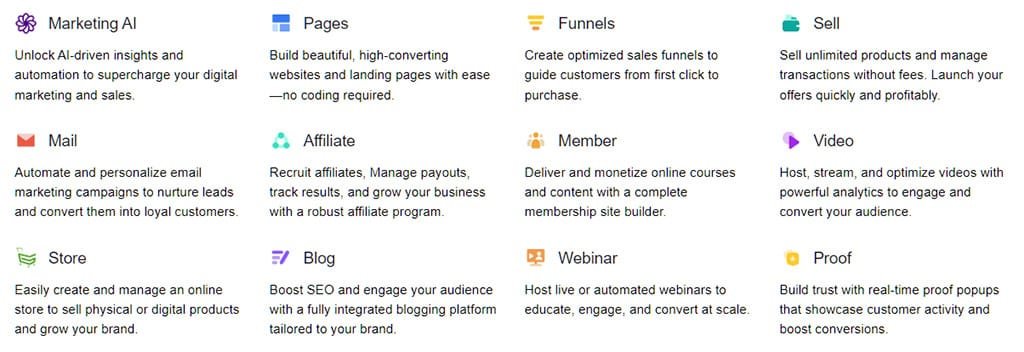
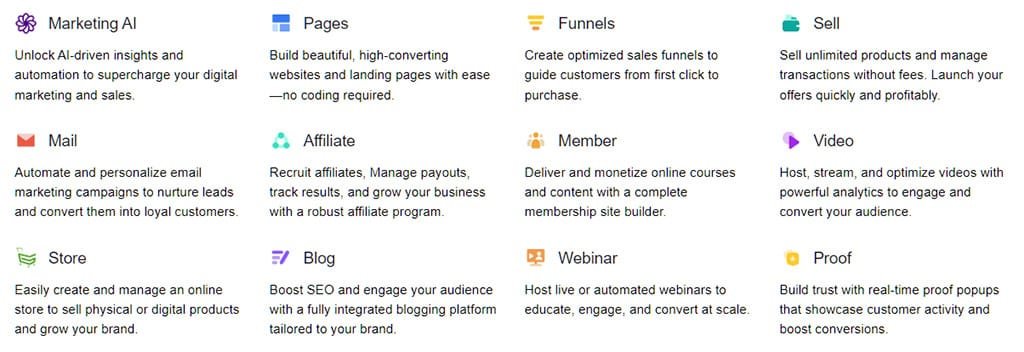
The pricing is similar to Convertri. It does not have Convertri’s incerdible speed, but it includes a few functionalities that Convertri is missing – like email marketing. Pricing is almost identical and ranges from $99 – $299 monthly.
Right now, Groove.cm is running an incredible offer: they are giving away a Premium+ account FOR FREE for a full year. If you’re interested, go and see what that means for a rising online business, if the offer is still available.
Back to building funnels with WordPress
WordPress by itself is technically speaking a platform that lets you create posts and create certain categories for these posts. A page, like the one we need to build a funnel, is also considered a post, just of other type. WordPress on itself is incredibly versatile and yes, you can build practically anything on the platform, utilizing different post types and possibly even create your own.
But little can be done using WordPress alone, unless you’re a pro programmer who can create own solutions. This is why all those themes and plugins were created that you can see all over the web.
When we’re talking about building funnels with WordPress, yes, quite some plugins exist that can do exactly that. The result is a platform where you define pages that should be inside the funnel, connect them and use them together to form a funnel.
The basic requirements and parts of a funnel could be summed up this way.
- An entry page (landing page) that includes some sort of CTA (Call To Action) which visitors choose and click through. This can be anything you want, like an optin form to collect leads, or a salespage for the initial offer (usually referred to as the Front-End offer).
- Other pages, used to promote upsells and downsells that corelate with the FE offer. For instance, the FE offer could be a downloadable report, then you can offer additional training materials (like videos) as an upgrade.
- Delivery page (or Thank You page) that delivers whatever was promissed and purchased on all other pages. This page usually includes download links or instruction about how to join the selected membership or something similar.
One thing that’s in common here is a request that visitor should always land on the first page of the funnel. If the link to the second (or any other) page is copied and entered into a new browser window, it should preferably redirect the user to the first page of the funnel, because without first purchasing the initial offer, the upgrades should not be easily accessible.
One of them that I’ve used for quite some time was ProfitBuilder. It was quite nice, ti worked fine, and it had a built-in redirection as mentioned. It is an old product now, and the newer features were needed.
Introducing: OptimizePress
OptimizePress has been around for years, and I’ve looked at it more than once in all these years. It somehow never triggered me enough to invest.
It all changed for me in autumn of 2024, when I joined an affiliate program called Master Affiliate Profits. It is an awesome program, by the way, and you’re welcome to check the bonuses and the free training webinar here. But that’s not the point here.
The real point is that inside Master Affiliate Profits, which is all about creating a strong affiliate online business, there are many free tools and templates that the creators and the community was willing to share. And behold, they were mostly OptimizePress templates…
This, being one of OptimizePress functionalities, means that I can use ready-made pages and even entire funnels that someone else created, import them into my OptimizePress builder, and voila – I have a fully functioning page or funnel on my site. One can imagine the amount of time saved, right? But let’s go from the beginning.
What is OptimizePress?
OptimizePress is, by nature, a plugin for WordPress. It’s been made specifically to make building funnels with WordPress possible and easy as can be.
Besides the page editor, which is somehow a base for anything else and the minimum expected from such a system, there are goodies included that extend this functionality beyond everything I personally might need.
Here are the basic features of OptimizePress summed up.
OptimizePress features and apps
OptimizePress is a plugin that connects several other plugins which together make up a great marketing platform. Here’s a short list of the things you can build with OptimizePress.
- Landing pages
- Sales pages
- Marketing funnels
- Checkouts and payments collection
- Online courses
In short, OptimizePress incorporates several other plugins into the whole system. These are
- OptimizePress, the main plugin
- Flows, the automation plugin
- Funnels, the funnel builder
- Mentor, the membership plugin
- Checkouts, the checkout and payment collection plugin
Not all plugins are icluded in all versions, only the OptimizePress Suite has them all. If you decide on checking, be sure to carefully select what you need/want.
This is how my dashboard looks like – I’ve bought the OptimizePress Suite Ultimate.


Building funnels with WordPress and OptimizePress
I can tell you it’s really incredibly easy to create funnels with OptimizePress. The process starts by choosing a template from the plugin’s wast library, changing and customizing it until it meets your needs, and publishing it. Of course, there are things to do first, like integrating autoresponders (Aweber, MailChimp, etc.) and payment processors (Paypal, Stripe), but you only have to do this once and than use that everywhere.
Here, you can see my first funnel (lead funnel in this case) I’ve ever created on my own. It took me literally an hour, but bear in mind that I had to consult the trainings in order to set everything up. With a few funnels created, anyone will be informed enough to build such a funnel in 5, maybe 10 minutes. Yes, this is what we marketers want: speed and efficiency, to be able to start marketing something as soon as possible.
Click the image below to check it out.


After you publish the funnel and start getting visitors, OptimizePress gives a very handy overview of the funnel’s performance. It shows the visits, the optins (in my case) or other conversions (like purchases) in absoluet numbers and percents, as well as earnings inside the funnel if you build a salespage.
Additionally, OptimizePress lets you split test your pages, in order to maximize conversions of any sort.
That’s more or less everything you need in order to create successful marketing funnels. I’m preparing some in-detail posts about specific tasks, so be sure to check back occasionally.
Regarding getting visitors to your pages, which is called traffic, I can only recommend you join the Master Affiliate Profits system. There are numerous detailed trainings included there for every kind of traffic you might want, either paid or free, and you will learn quickly how to get lots of visitors for the least amount of money or work involved.
Conclusion
The main question, whether building funnels with WordPress is possible, obviously has a clear answer – YES. Unfortunately not by using plain WordPress, but with an additional plugin and/or theme that makes everything possible. OptimizePress, which I’ve described here, is a great solution and is not priced nearly as high as the mentioned alternatives (Convertri and Groove).
The pricing for a full OptimizePress Suite Ultimate, consisting of all the mentioned plugins, is presently $249 per year, but usually 25-30% lower for the first year. For this price, you get to install the whole system on up to 10 sites, so one could build a store, a few memberships, plus use a specific domain just to create lead pages, all with this subscription. While $249 may seem a lot, looking at it this way makes it actually very affordable with the cost per installation in the range of $2 per month.
OptimizePress Suite also includes OptimizePress University, a portal fully dedicated to learning about marketing funnels and how to achieve certaint things using OptimizePress. As of now, I have yet to find an answer I was not able to find there.
No matter what, I can only recommend OptimizePress to anyone looking for a way of building funnels with WordPress and earning with them. If that’s you, go ahead and check the demos available on the main page, you will not be disappointed.


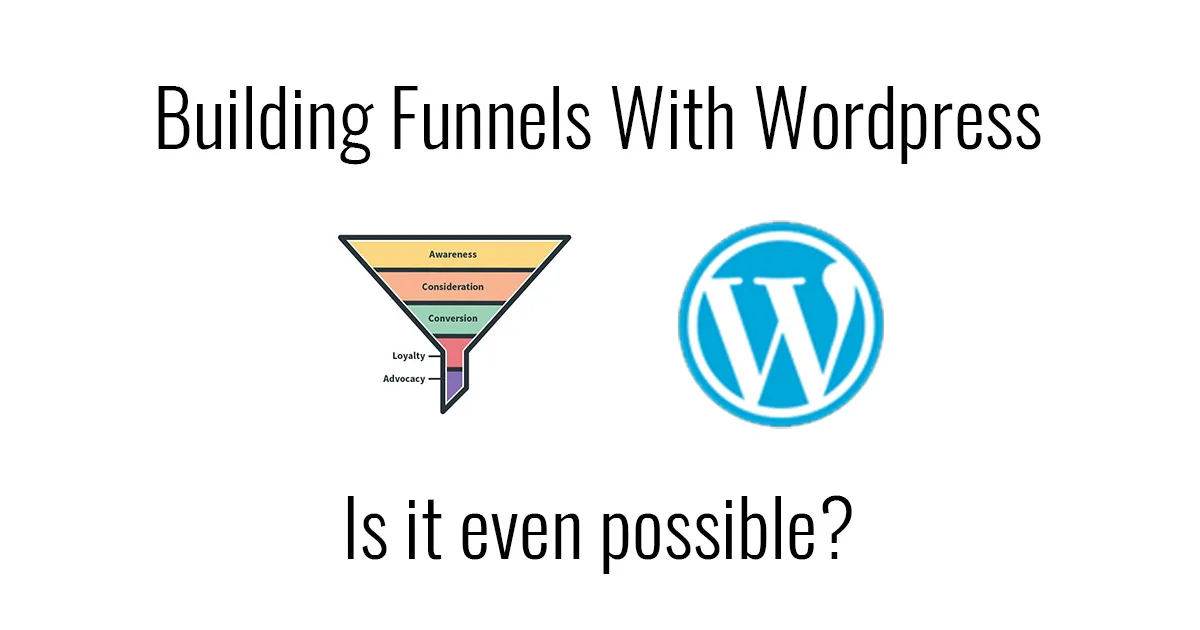


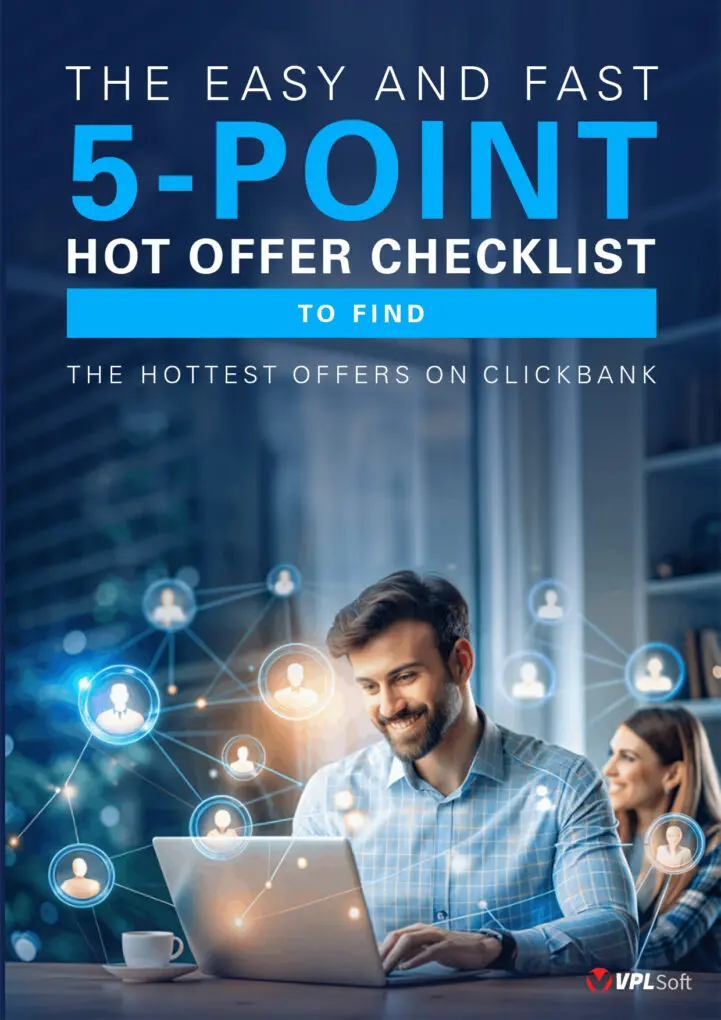
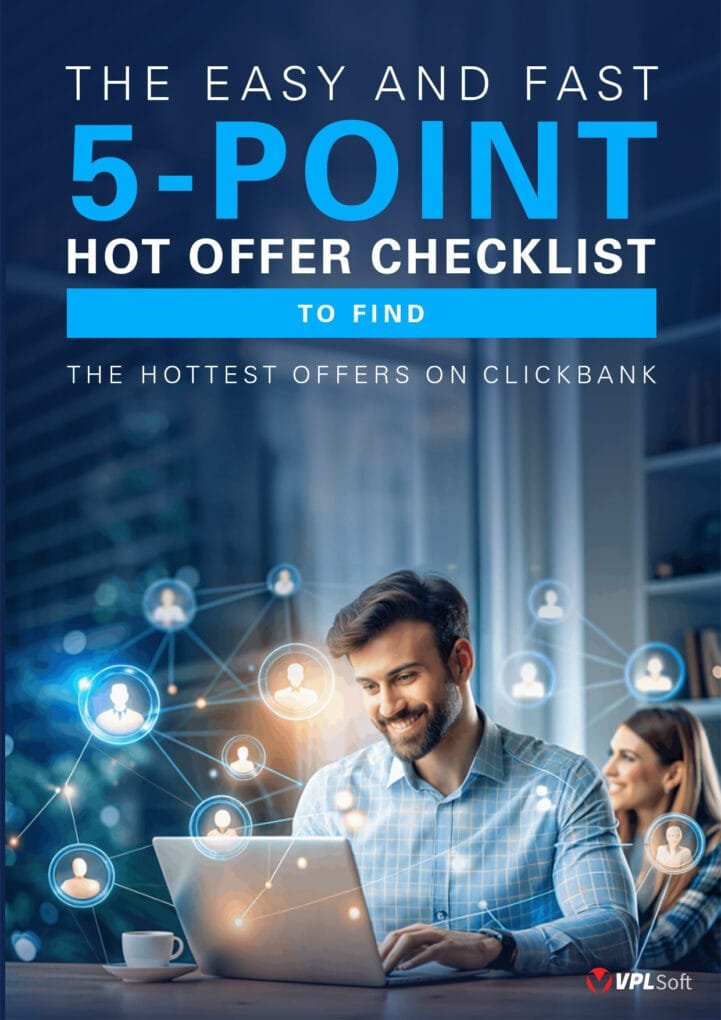
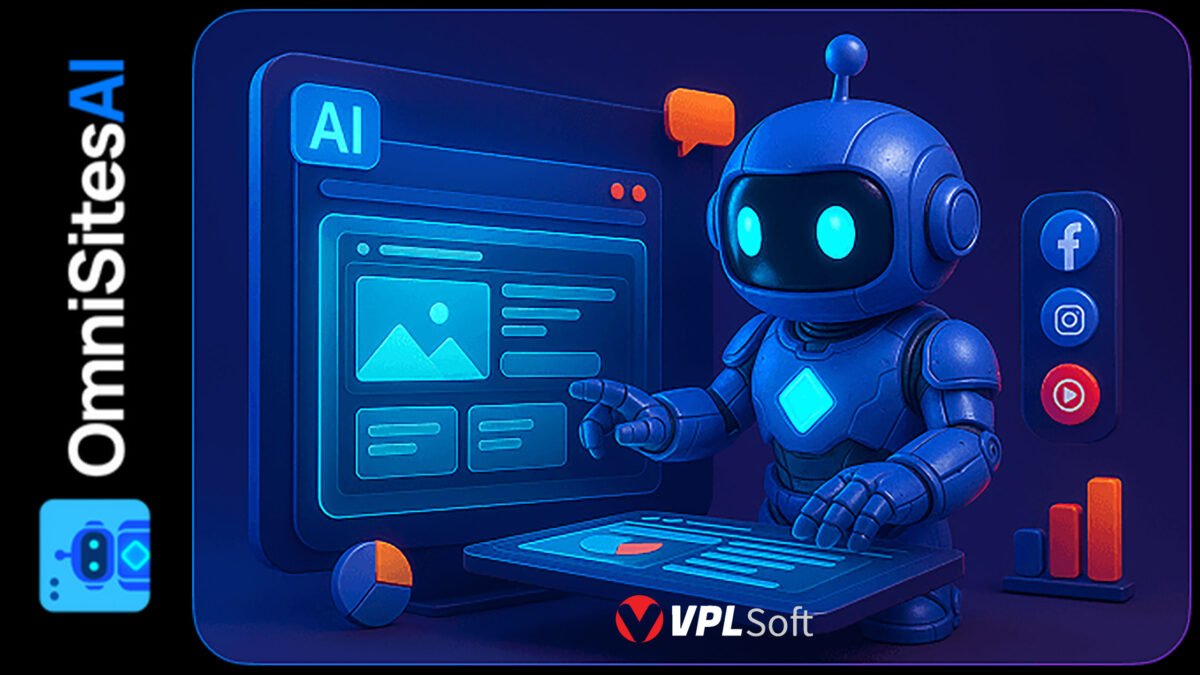
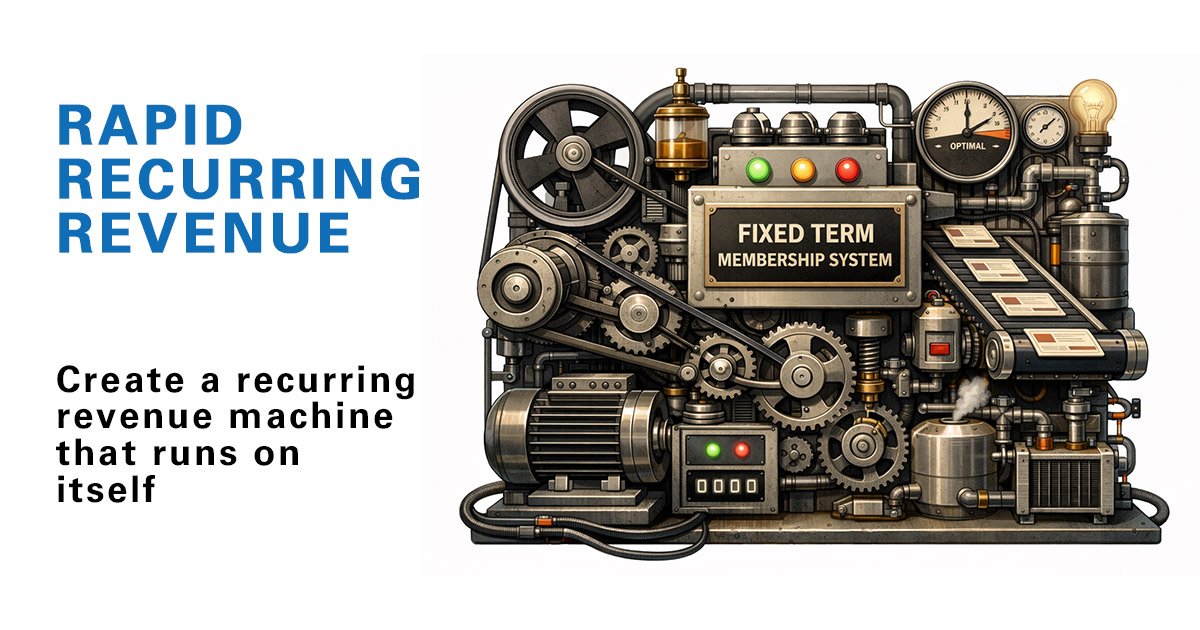
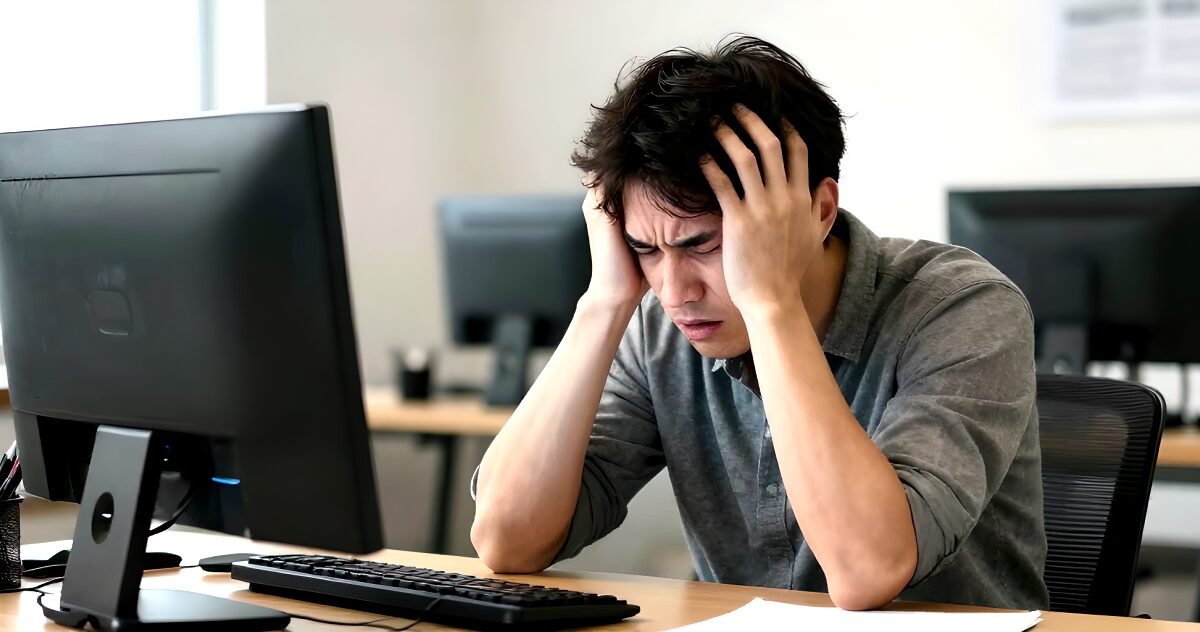





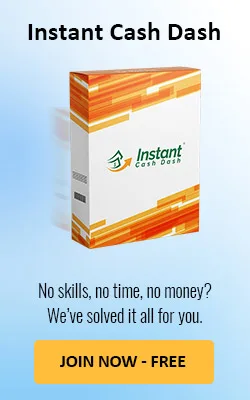

0 Comments